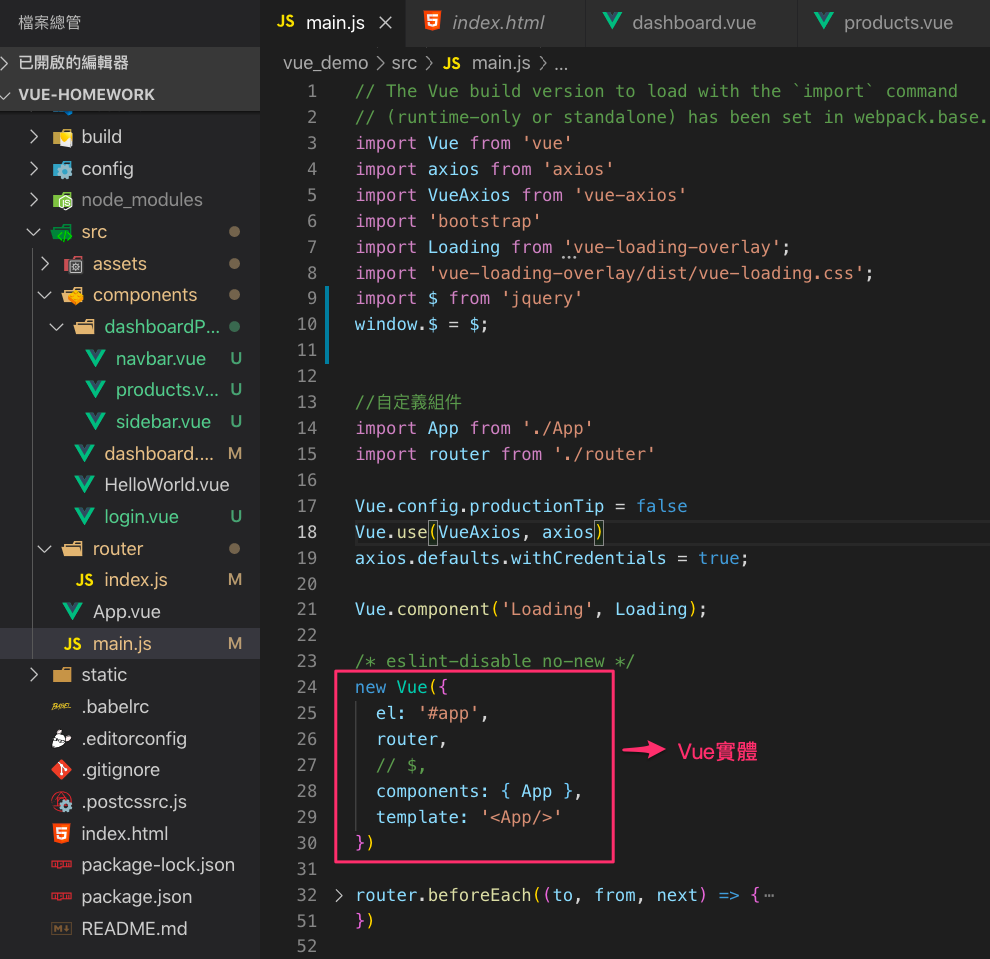參考資料
什麼是Vue CLI?
基於Webpack所建置得開發工具(白話文:內建webpack),Vue Cli是一個指令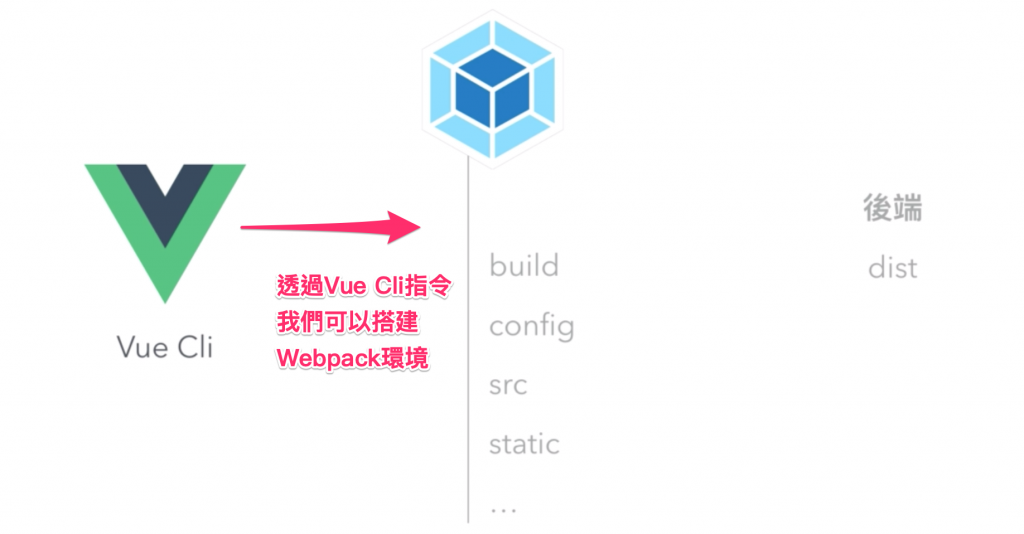
為何要使用Vue Cli?
1.快速建立 Vue.js 的專案項目環境,並提供開發階段便利的運行環境
2.便於使用各種第三方套件(BS4、Vue Router)
3.可以運行Sass、Babel等編譯工具
4.便於開發SPA
Webpack簡介
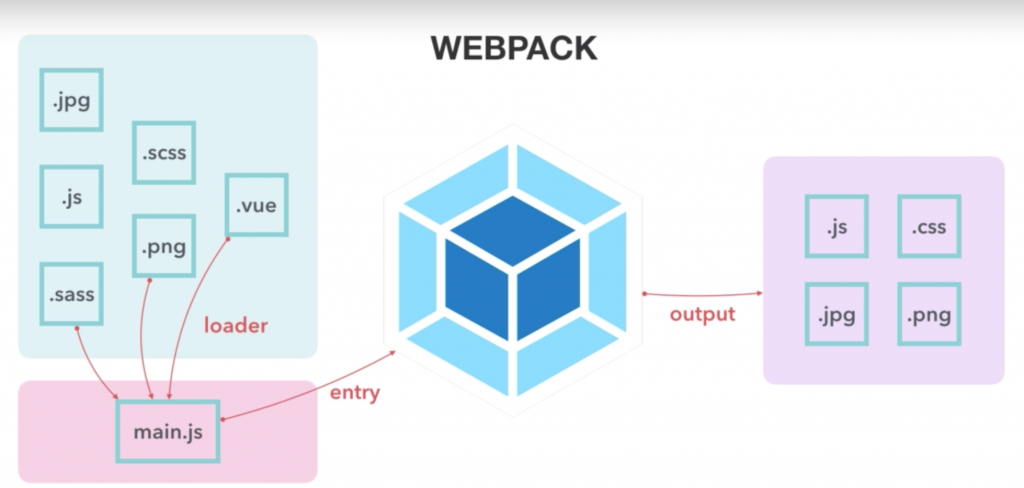
說明:
Webpack會去監控main.js檔案,當內容有更動時就會自動編譯
而main.js就是Webpack進入點,但因為main.js是JS檔,所以無法編譯.png、.vue、.sass檔案,因此需要loader工具來協助編譯
既然談到Webpack,我們就來簡單介紹一下他的檔案結構吧!
Webpack腳本結構
.base檔案說明1
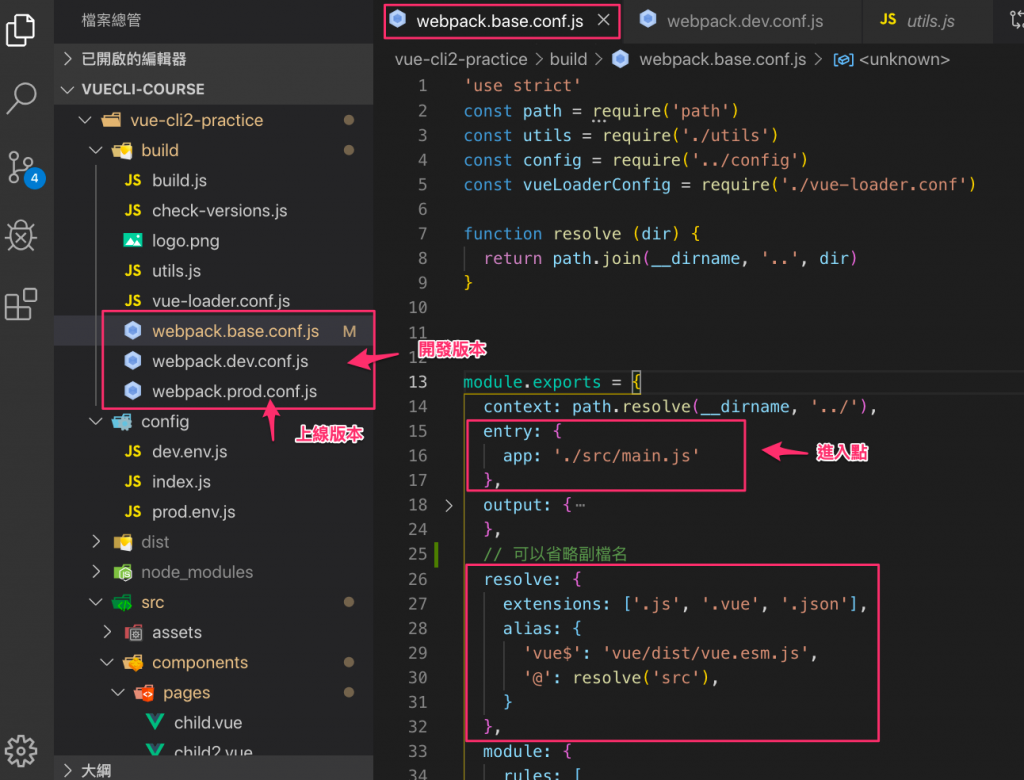
.base檔案說明2
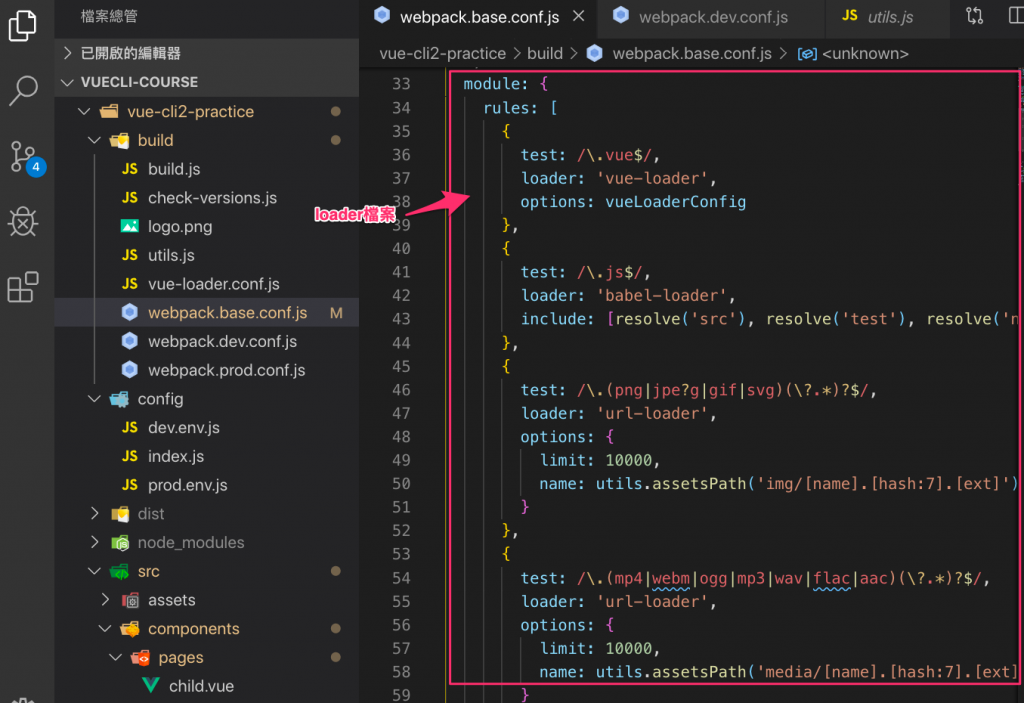
補充一下:base64:目的將圖片轉為文字編碼方式,加速畫面載入速度。
config檔案說明
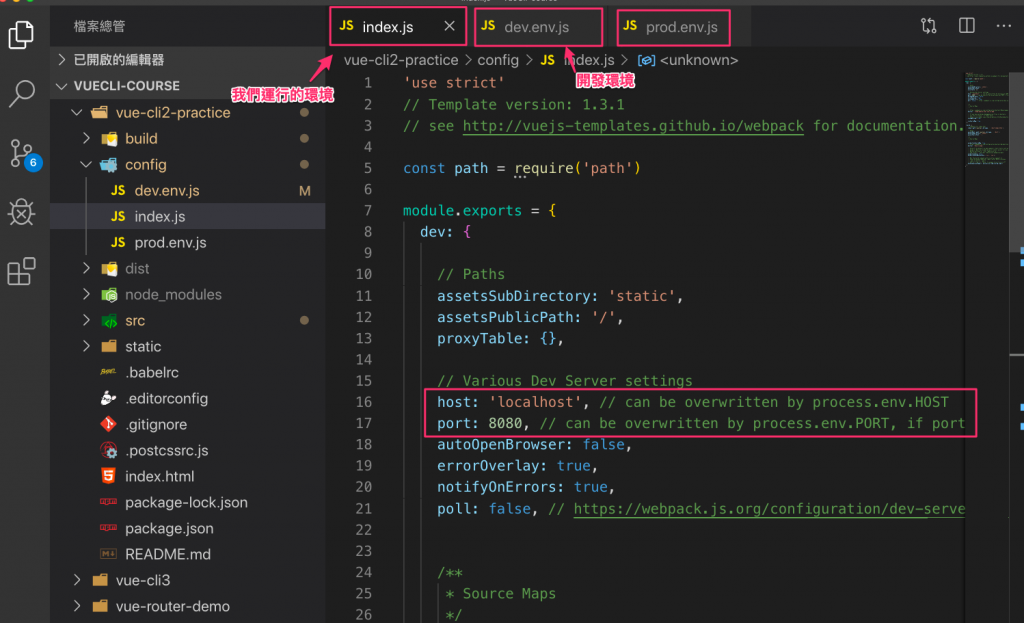
環境變數
主要目的:許多資源在測試機與正式機是不同的,因此可以使用環境變數來切換不同環境。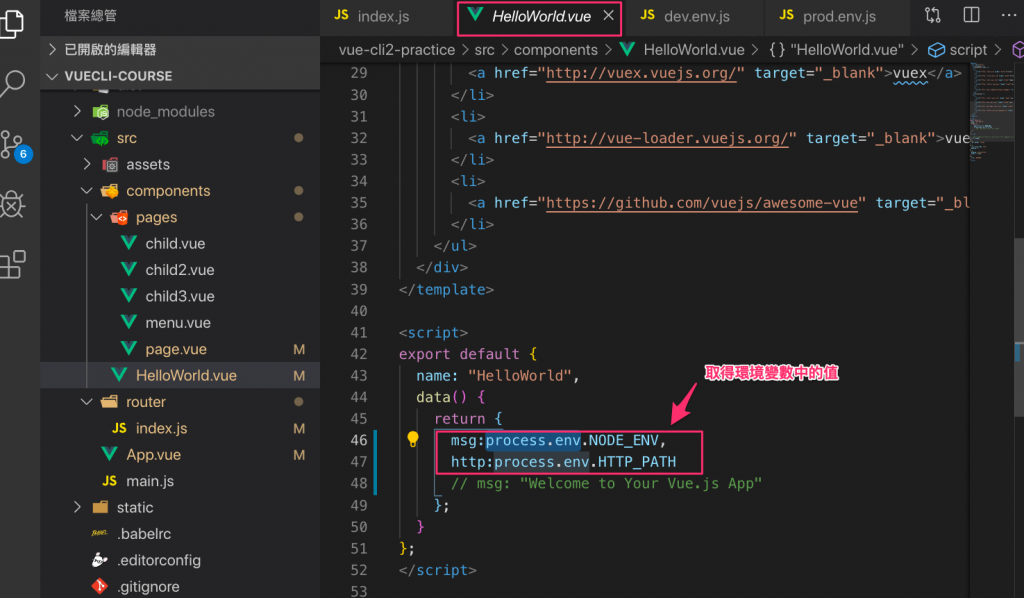
補充:
process.env,從哪來?同學討論連結
Vue CLI2 安裝
Vue Cli2參考資料
安裝步驟:
1.sudo install -g vue-cli
2.接著,創建專案vue init webpack my_project
例如:vue init webpack vuewebpack
3.終端機就會出現下面相關內容(這邊就先按照課堂老師設定)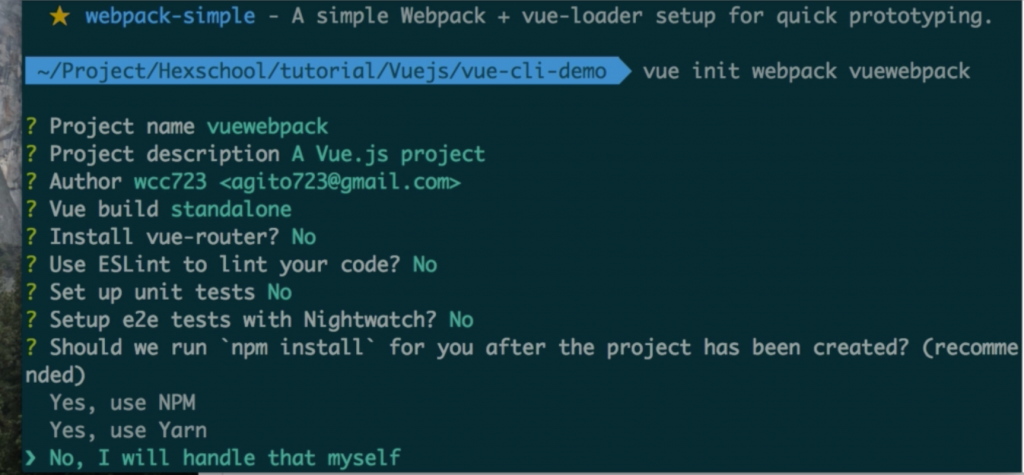
4.接著,會出現下面畫面(依序輸入即可)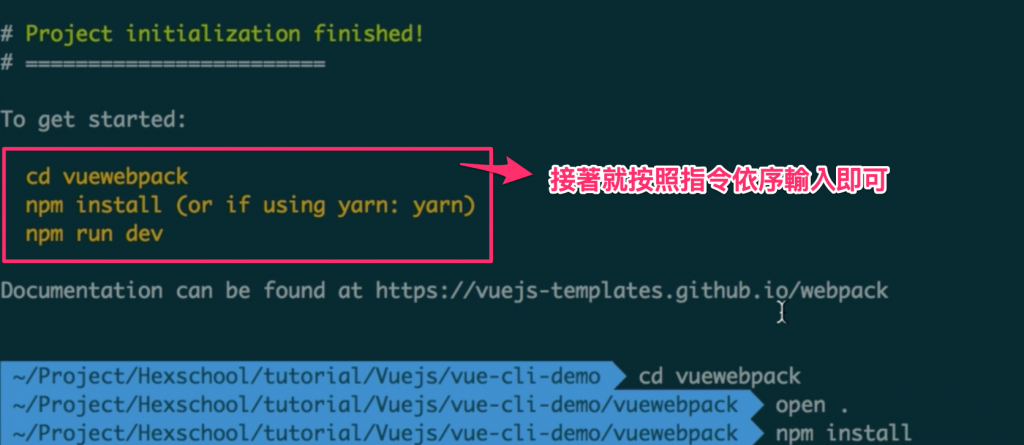
5.安裝成功畫面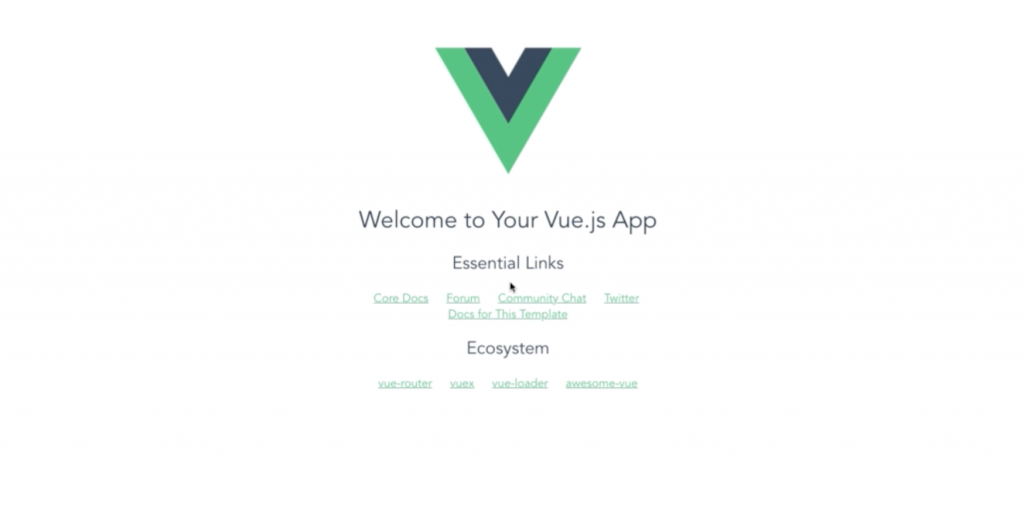
資料結構說明
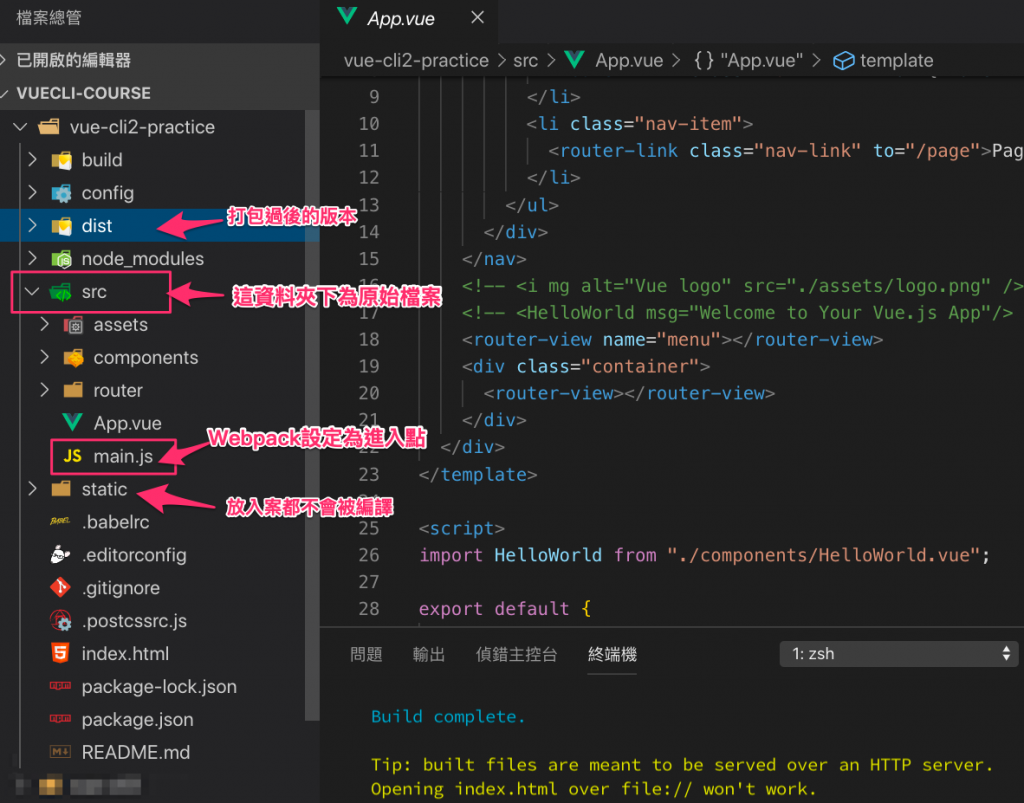
說明:
Dist資料夾內檔案都必須運行在HTTP server喔!
Vue.file 檔案結構
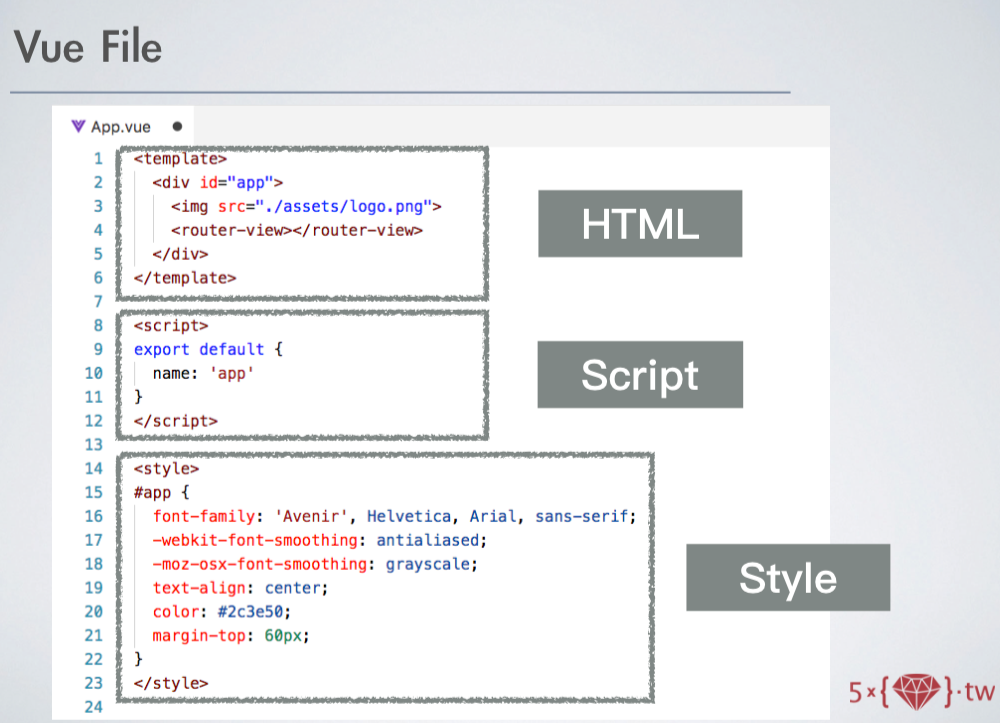
圖片來源:五倍紅寶石
Vue檔,會包含三個部分(HTML、Script、Style)
Style:
若沒有CSS就不會有喔,另外加上scoped後,就可以將樣式放在特定元件下不會污染全域
1 | <style scoped lang=“scss”> |
main.js檔案介紹