參考資料
- 五倍紅寶石Vue實體課程講義
- [Vue] 跟著 Vue 闖蕩前端世界 - 07 組件溝通 event bus
開始前,我們回憶一下,props、emit的傳遞方式如下圖: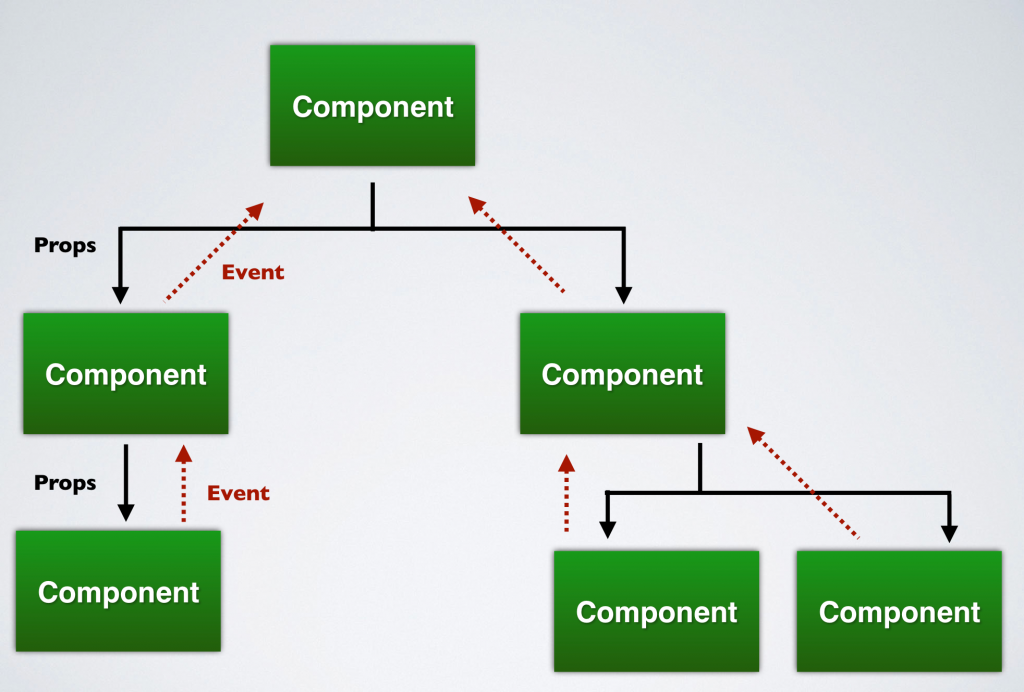 圖片來源:五倍紅寶石
圖片來源:五倍紅寶石
我們可以發現資料與資料間的溝通方式,是樹狀傳遞,這代表什麼呢?假設我今天要跟旁邊的component(元件)進行溝通,那我們是不是要先把資料傳到最上層父元素後,再依序傳下來呢?光想就覺得好麻煩,這什麼鬼方法。
引用Kuro老師深刻譬喻:
子孫元件要溝通講秘密,卻連上層阿公都知道XD
沒錯,若遇到不是上下階層關係的元件,我們在傳遞資料時候的確相當麻煩,因此這時候就需要老司機來幫助我們解決這個問題摟~
跨層級事件傳遞 event bus
目的:幫助我們將元件間的溝通方式由樹狀結構,轉變成網狀模式。
寫法:
Step1. 新增一個Vue實體var bus = new Vue()
Step2. 透過向bus發送註冊事件($emit),與訂閱事件($on)來完成元件與元件的溝通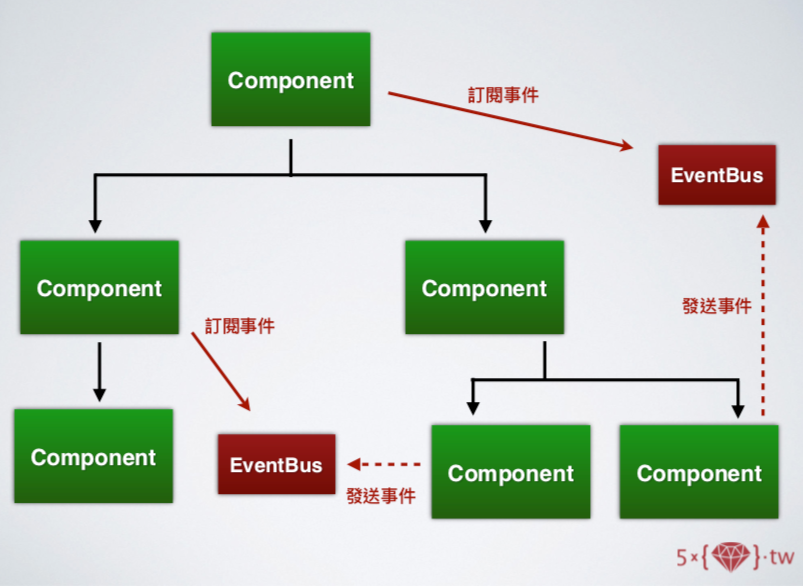
圖片來源:五倍紅寶石課程
範例:練習連結
HTML部分
1 | <div id="app"> |
JavaScript部分
1 | var bus = new Vue(); |
小結論
1.使用event bus時,要注意事件名稱的命名。避免造成事件重複訂閱!
2.監聽完事件後必須手動清除事件監聽!很重要要講三遍
3.元件與元件之間若為父子關係,應該使用props、emit方法,避免濫用